When we attend the course of educational media and technology , we were introduced to many new applications on google that we never think about it.

We start with the" Google Drive " that is found in the google apps. Google Drive is a service used to store content across computers , laptops, and mobile services. We search for Google Drive in the Google apps ,we used to create a folder on the " Google Drive" and we also know how to share this folder with others. Also , we were able to chat with others .

Then,we learned a new one which is about " Google Forms", which help teachers to do online quizzes and the students are used to solve these quizzes . Also what's amazing is that you will get your mark online directly after you finish your exam.
 Padlet is new one we have learned today , we wrote today about the teacher who affect us . This Padlet can be used by teachers and the students. It is so effective if the teacher used it to let her students write a summary, reflection or journals. Also you can rate or make likes as any social media.
Padlet is new one we have learned today , we wrote today about the teacher who affect us . This Padlet can be used by teachers and the students. It is so effective if the teacher used it to let her students write a summary, reflection or journals. Also you can rate or make likes as any social media.
 Blog is my best application because I was dealing with it a lot. It is website used to make posts and pages and share them with others. You can design your blog as you like , you can observe what's new for your followers and you can comment for them and vice versa. When we use the blog for the first time , I was afraid because I do not like dealing with social media a lot but after I used to deal with it , I like it and I found it very nice.
Blog is my best application because I was dealing with it a lot. It is website used to make posts and pages and share them with others. You can design your blog as you like , you can observe what's new for your followers and you can comment for them and vice versa. When we use the blog for the first time , I was afraid because I do not like dealing with social media a lot but after I used to deal with it , I like it and I found it very nice.
 The first webinar I attend , I was scared from not receiving all the information because he was talking so fast so I start take notes as I can . A webinar is an organization where a group of people used to go to the internet to get a lecture about a specific topic. The participants who are taking the lecture can share documents and comments and the most beautiful thing is that you can attend many webinars and all of that is free.
The first webinar I attend , I was scared from not receiving all the information because he was talking so fast so I start take notes as I can . A webinar is an organization where a group of people used to go to the internet to get a lecture about a specific topic. The participants who are taking the lecture can share documents and comments and the most beautiful thing is that you can attend many webinars and all of that is free.
 A rubric is an expectation done by the teacher for an assignment ,presentation, experiments...It provides a feedback for the students' performance in the assignment . Rubistar is a website where the teacher can set her rubric based on the categories that she will use to evaluate her students.
A rubric is an expectation done by the teacher for an assignment ,presentation, experiments...It provides a feedback for the students' performance in the assignment . Rubistar is a website where the teacher can set her rubric based on the categories that she will use to evaluate her students.
The Webquest is a project that the teacher do it for her students . The teacher use this webquest to direct her students for a specific duty . The students will be able to refer to webquest if they miss any step or any duty .
Scientific Poster: It is used to make presentation easier and helpful for both the presenter and the audience . The audience will catch any single information if he or she missed them .
 ActivInspire: It is used for learning purposes , it contains many applications. first of all , we should calibrate the activboard ,the pen is used to write on the activboard, the flipchart is the name given for the lesson created by the activinspire rather than presentation. You are able to present these contents using videos and images and you can share these lessons with others ,you have 2 types of modes , the presentation and the design mode. In the design mode , you create the flipchart where as the presentation mode present these flipchart for the purpose of learning.
ActivInspire: It is used for learning purposes , it contains many applications. first of all , we should calibrate the activboard ,the pen is used to write on the activboard, the flipchart is the name given for the lesson created by the activinspire rather than presentation. You are able to present these contents using videos and images and you can share these lessons with others ,you have 2 types of modes , the presentation and the design mode. In the design mode , you create the flipchart where as the presentation mode present these flipchart for the purpose of learning.

We start with the" Google Drive " that is found in the google apps. Google Drive is a service used to store content across computers , laptops, and mobile services. We search for Google Drive in the Google apps ,we used to create a folder on the " Google Drive" and we also know how to share this folder with others. Also , we were able to chat with others .

Then,we learned a new one which is about " Google Forms", which help teachers to do online quizzes and the students are used to solve these quizzes . Also what's amazing is that you will get your mark online directly after you finish your exam.
 Padlet is new one we have learned today , we wrote today about the teacher who affect us . This Padlet can be used by teachers and the students. It is so effective if the teacher used it to let her students write a summary, reflection or journals. Also you can rate or make likes as any social media.
Padlet is new one we have learned today , we wrote today about the teacher who affect us . This Padlet can be used by teachers and the students. It is so effective if the teacher used it to let her students write a summary, reflection or journals. Also you can rate or make likes as any social media. Blog is my best application because I was dealing with it a lot. It is website used to make posts and pages and share them with others. You can design your blog as you like , you can observe what's new for your followers and you can comment for them and vice versa. When we use the blog for the first time , I was afraid because I do not like dealing with social media a lot but after I used to deal with it , I like it and I found it very nice.
Blog is my best application because I was dealing with it a lot. It is website used to make posts and pages and share them with others. You can design your blog as you like , you can observe what's new for your followers and you can comment for them and vice versa. When we use the blog for the first time , I was afraid because I do not like dealing with social media a lot but after I used to deal with it , I like it and I found it very nice. The first webinar I attend , I was scared from not receiving all the information because he was talking so fast so I start take notes as I can . A webinar is an organization where a group of people used to go to the internet to get a lecture about a specific topic. The participants who are taking the lecture can share documents and comments and the most beautiful thing is that you can attend many webinars and all of that is free.
The first webinar I attend , I was scared from not receiving all the information because he was talking so fast so I start take notes as I can . A webinar is an organization where a group of people used to go to the internet to get a lecture about a specific topic. The participants who are taking the lecture can share documents and comments and the most beautiful thing is that you can attend many webinars and all of that is free. A rubric is an expectation done by the teacher for an assignment ,presentation, experiments...It provides a feedback for the students' performance in the assignment . Rubistar is a website where the teacher can set her rubric based on the categories that she will use to evaluate her students.
A rubric is an expectation done by the teacher for an assignment ,presentation, experiments...It provides a feedback for the students' performance in the assignment . Rubistar is a website where the teacher can set her rubric based on the categories that she will use to evaluate her students.The Webquest is a project that the teacher do it for her students . The teacher use this webquest to direct her students for a specific duty . The students will be able to refer to webquest if they miss any step or any duty .
Scientific Poster: It is used to make presentation easier and helpful for both the presenter and the audience . The audience will catch any single information if he or she missed them .
 ActivInspire: It is used for learning purposes , it contains many applications. first of all , we should calibrate the activboard ,the pen is used to write on the activboard, the flipchart is the name given for the lesson created by the activinspire rather than presentation. You are able to present these contents using videos and images and you can share these lessons with others ,you have 2 types of modes , the presentation and the design mode. In the design mode , you create the flipchart where as the presentation mode present these flipchart for the purpose of learning.
ActivInspire: It is used for learning purposes , it contains many applications. first of all , we should calibrate the activboard ,the pen is used to write on the activboard, the flipchart is the name given for the lesson created by the activinspire rather than presentation. You are able to present these contents using videos and images and you can share these lessons with others ,you have 2 types of modes , the presentation and the design mode. In the design mode , you create the flipchart where as the presentation mode present these flipchart for the purpose of learning.
Kahoot: you can enter it by writing Kahoot.it on Google. it is use to prepare questions and it encourage students a lot because it gives feedback for students by giving the scores.


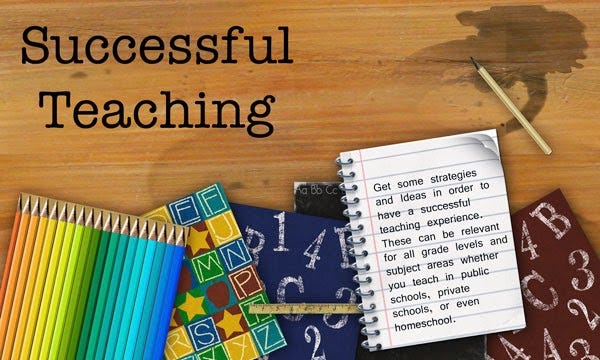
These are nice and useful applications and they can help and facilitate our work as a teachers.
ReplyDelete